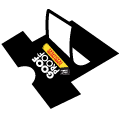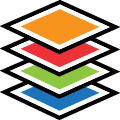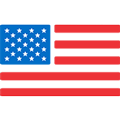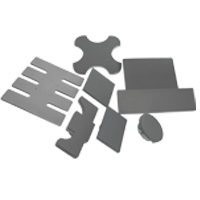Internet Explorer is no longer supported. We recommend upgrading to Chrome, Safari, or Microsoft Edge browser.

Direct to film heat transfers for low quantities with no minimums. Get our DTF transfers as low as $0.03 per square inch!

UltraColor Max™ DTF Transfers
DTF Product Features
UltraColor Max™ direct to film transfers are a great solution for your custom apparel and full color graphics when you only need lower quantities.
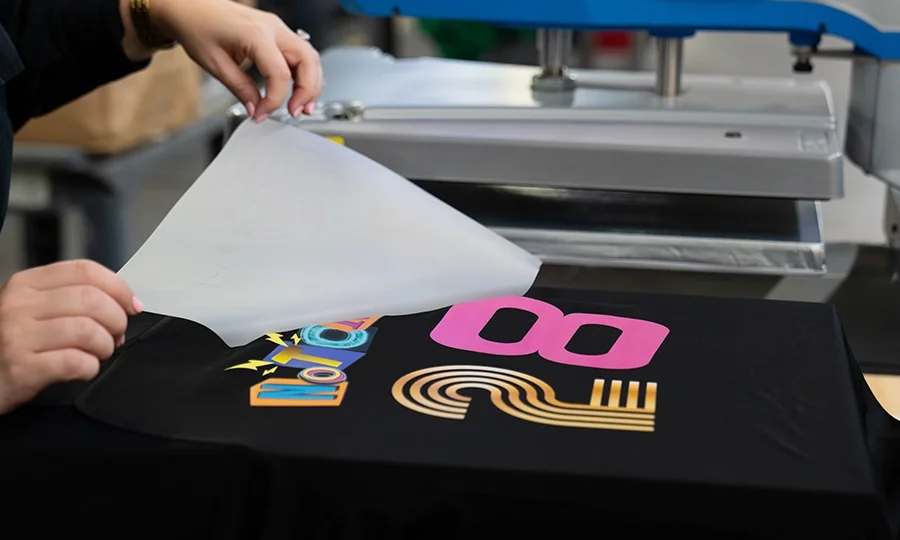
NEW INKS! Cleaner. Brighter. Better.
UltraColor MAX™ DTF transfers just got an upgrade! Stahls’ proprietary new ink technology
expands the color range by 23%.

Design DTF Transfers in Easy View® Designer
With over 250 fonts, 90 ink colors, and thousands of quality clip art choices, you can customize any layout to have a unique, personal look for all of your direct to film transfers.